Sombriks Has A Plan
AWS cli introduction
Everything* you can do from web aws management console you can do from the command line.
In this article we'll talk about aws cli and what does it can do.
Installing
Follow these instructions.
For linux, as present in docs, just unzip the contents and execute the script:
curl "https://awscli.amazonaws.com/awscli-exe-linux-x86_64.zip" -o "awscliv2.zip"
unzip awscliv2.zip
sudo ./aws/installAfter that, login using your AWS credentials.
Issue the following command on terminal and provide username, access key and secret key. And your default region too.
aws configureNow this part is important, add the following line into your .bashrc file:
# bashrc file
complete -C '/usr/local/bin/aws_completer' awsWithout that, the terminal will be unable to autocomplete the hundreds of commands and subcommands that aws cli has to offer.
If you don't user bash, where are the detailed instructions.
What to do with that?
Pretty much everything.
For example, you can perform S3 operations:
[sombriks@ignis Documentos]$ aws s3api create-bucket --bucket my-sample-bucket
An error occurred (BucketAlreadyExists) when calling the CreateBucket operation: The requested bucket name is not available. The bucket namespace is shared by all users of the system. Please select a different name and try again.
[sombriks@ignis Documentos]$ aws s3api create-bucket --bucket my-sample-bucket-xpto
{
"Location": "/my-sample-bucket-xpto"
}
[sombriks@ignis Documentos]$ aws s3 cp ./file.out.txt s3://my-sample-bucket-xpto/file.out.txt
upload: ./file.out.txt to s3://my-sample-bucket-xpto/file.out.txt
[sombriks@ignis Documentos]$ The you can visit the aws management console and see your file:
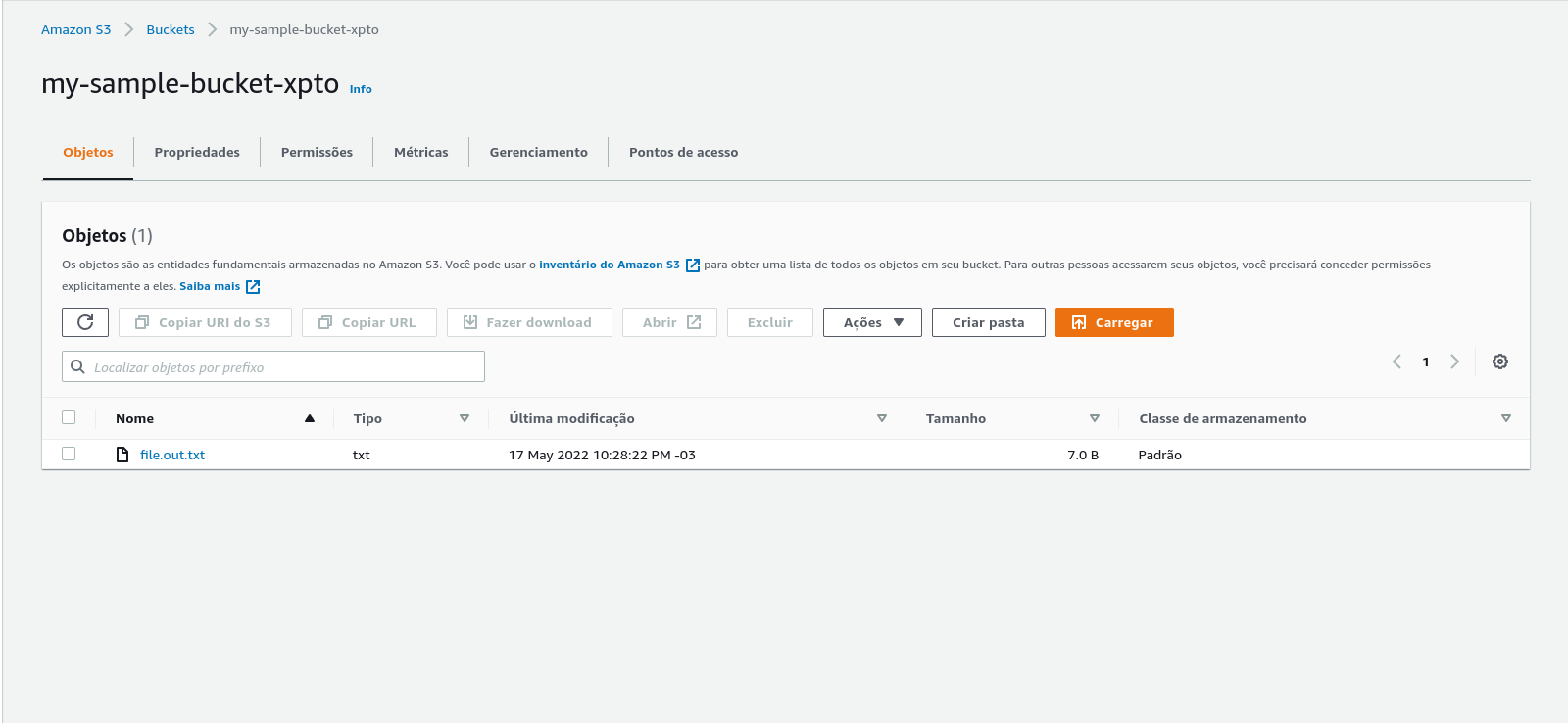
Remember to not keep unnecessary resources draining your credit card on aws. Delete the file and the bucket, either using the web console or the cli.
Further steps
You can manage the static site publishing easily.
The advantage to use the cli tool instead of web panel is the script creation.
With enough practice and docs reading you can automate your production pipeline entirely.
[*] unless there is a nasty bug.