Sombriks Has A Plan
Containers containers containers
They're everywhere. Even where they aren't needed. But containers aren't bad. Neither hard. And in fact they can improve the overall quality of life in software development and production if used correctly.
It works on my machine
Whenever you question a developer about an issue in the application, it spins up the fans of its machine and shows you that there is no issue at all. So the problem must be in the server running the application. The solution is simple at this point, you grab that overpriced machine from developer and plug it in the service gateway.
Virtual machines solved the issue about carry heavy hardware up and down the stairs, since a vm is just a immensely huge file to put into a usb drive.
And finally, containers solved the issue about immensely huge files by replacing them with just huge regular files being transferred over the internet.
Containers are running images
The same way a virtual machine spins from a virtual hard drive, a container spins from an container image. They can be very small or quite massive as a virtual machine.
The key difference between images and virtual machines is the origin: you usually go get your installer image on your own while images usually come from a centralized registry.
And therefore, the same way you start/stop a virtual machine, you start/stop your containers.
When you do:
docker run hello-worldIt is the same thing as download an iso installer, make a vm and run it. The difference of course is the virtual machine delivers you an entire operating system. This newly created container spins just one appliance.
Containers are dedicated appliances
This is when the differentiation starts from the user point of view.
A true virtual machine delivers an operating system.
A container image knows exactly how to spin your application.
You can run more than one version of your container image. for example, the previous command created a container based on the hello-world image. if you run it again:
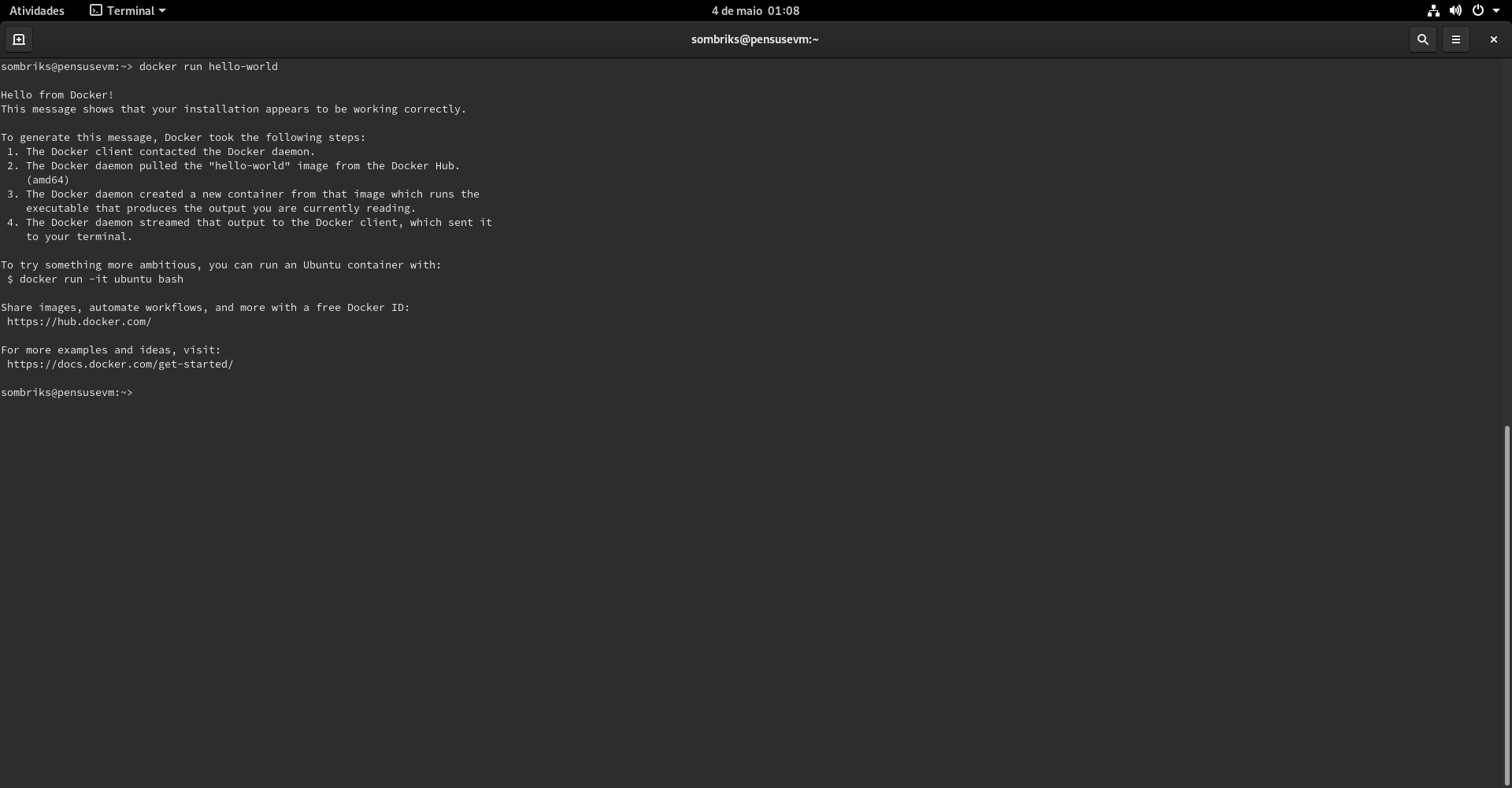
It might trick you to believe you just ran the same container. But wait!
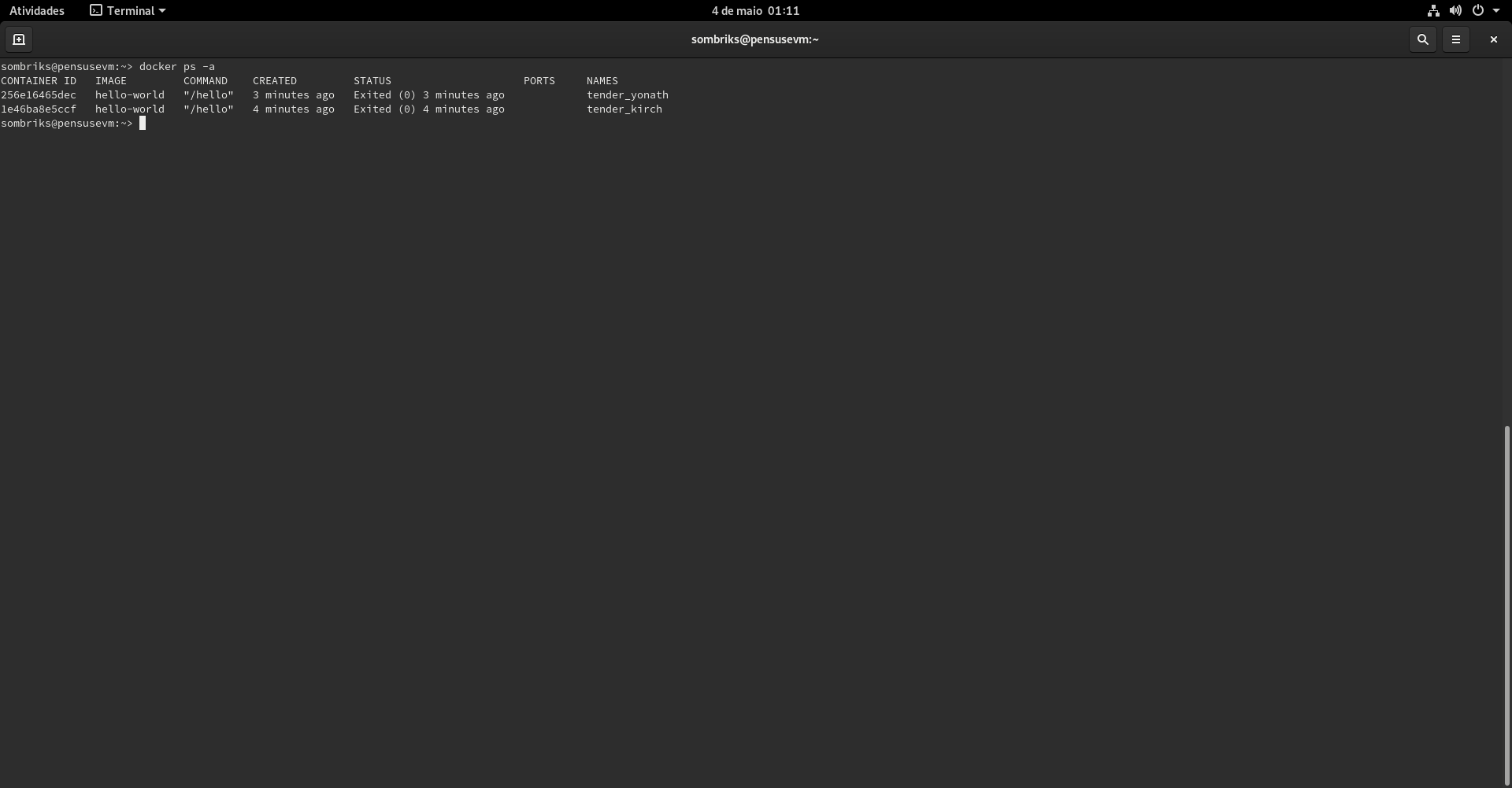
In fact the run command is misleading. It creates and run new containers.
Remember to name your containers the same way you name your machines
sombriks@pensusevm:~> docker ps -a
CONTAINER ID IMAGE COMMAND CREATED STATUS PORTS NAMES
256e16465dec hello-world "/hello" 3 minutes ago Exited (0) 3 minutes ago tender_yonath
1e46ba8e5ccf hello-world "/hello" 4 minutes ago Exited (0) 4 minutes ago tender_kirch
As you can see, the relevant common thing between those two containers is the image, which is the same.
The proper way to spin up a container for the first time is naming it:
docker run --name hello hello-worldThat way if by accident you try to create and run the same image again, the outcome will change:
sombriks@pensusevm:~> docker run --name hello hello-world
docker: Error response from daemon: Conflict. The container name "/hello" is already in use by container "1182e2b7f10b025f2969a101641ad979c3acdca4c9d0515c9f062b14f3aba386". You have to remove (or rename) that container to be able to reuse that name.
See 'docker run --help'.See, one image, three containers!
sombriks@pensusevm:~> docker ps -a
CONTAINER ID IMAGE COMMAND CREATED STATUS PORTS NAMES
1182e2b7f10b hello-world "/hello" 38 seconds ago Exited (0) 37 seconds ago hello
256e16465dec hello-world "/hello" 16 minutes ago Exited (0) 16 minutes ago tender_yonath
1e46ba8e5ccf hello-world "/hello" 17 minutes ago Exited (0) 17 minutes ago tender_kirchNow if you want to spin your hello container, use start instead of run:
sombriks@pensusevm:~> docker start hello
helloContainers should be very discardable. Images not
One reason to containers get funny names if you don't provide one is because they should be created and destroyed with no major issues.
This is because containers could become a security issue, since they could be compromised as any other computer can. If they're destroyed often, no worries at all. Right?
Dockerfile is a blueprint for a computer running one program, docker-compose.yml is blueprint for local infrastructure
A container alone is boring. It just says "hey, my application runs on this specific set of base OS features and have these special needs: ports, environments and this java version here."
You can install those things on your host system, it's just a matter of time.
However, when we start to talk about docker-compose, things evolve to another level.
With compose we start to describe infrastructure.
For example, take this docker-compose file:
version: '3'
services:
web:
build: ./web
environment:
- VITE_BASE_API=${vite_base_api}
volumes:
- ./web:/web:z
ports:
- 3000:3000
- 5050:5050
network_mode: "host"
depends_on:
- app
- db
app:
build: ./app
environment:
- GRADLE_OPTS=${gradle_opts}
- spring_profiles_active=${spring_profiles_active}
volumes:
- ./app:/app:z
ports:
- 8080:8080
links:
- db
depends_on:
- db
db:
image: postgres
ports:
- 5432:5432
environment:
- POSTGRES_PASSWORD=${postgres_password}
- POSTGRES_DB=works_on_my_machine
volumes:
- .data:/var/lib/postgresql/data:zWe got three computers here:
- one web machine
- one service (app) machine
- one database machine
Except they containers, dedicated appliances, and you flex much less muscles to download, install, configure infrastructure and run this setup compared with the effort to do the same on bare metal.
The game then changes from keep a team nursing the servers to just know the right image to run the desired standard services and know some good images to use when creating a few custom images.
But it keeps getting better and better.
Send your images to registers
Whenever you create an image, if you're logged into a register, you might push that image into that register.
There are various registers available.
By doing so, you make your appliance available to more sophisticated infrastructure configuration.
There are, open, closed, free and paid registers. each one with small differences, but the key concept remains: make your application bend inside a container and then be reutilized on every production scenario you create.
Next steps
Right now we covered the baby steps of devops culture here.
Containers make easier to abstract from application details by choosing the environment setup from a supermarket shelf instead of craft it piece by piece.
At some point we will cover image publishing on some cloud providers and make that image or images into production containers.